Giving Administrative Rights in Windows
Below are the steps to provide local admin rights for a user on their machine IF they don’t have them already:
- Log on using your admin account (unityID.admin) and password.
- Upon logging in, click on the Search icon besides the Windows icon, and type “Users” as shown below.
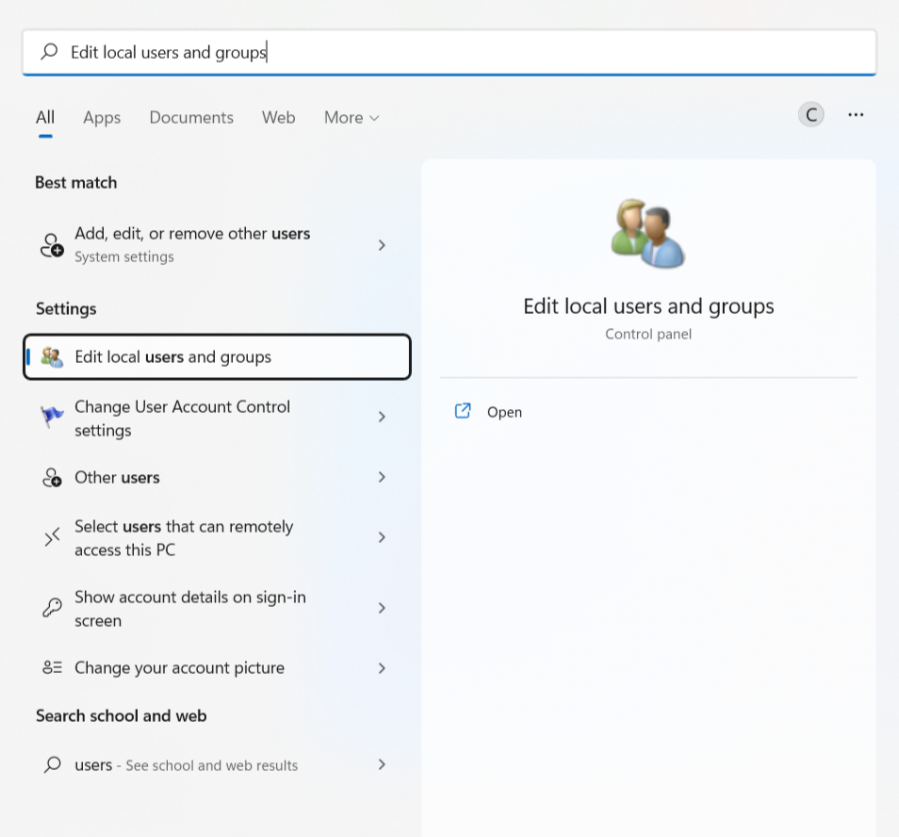
- Click on “Edit local users and groups”.
- Upon opening this, you should see the following. Click on “Groups”.
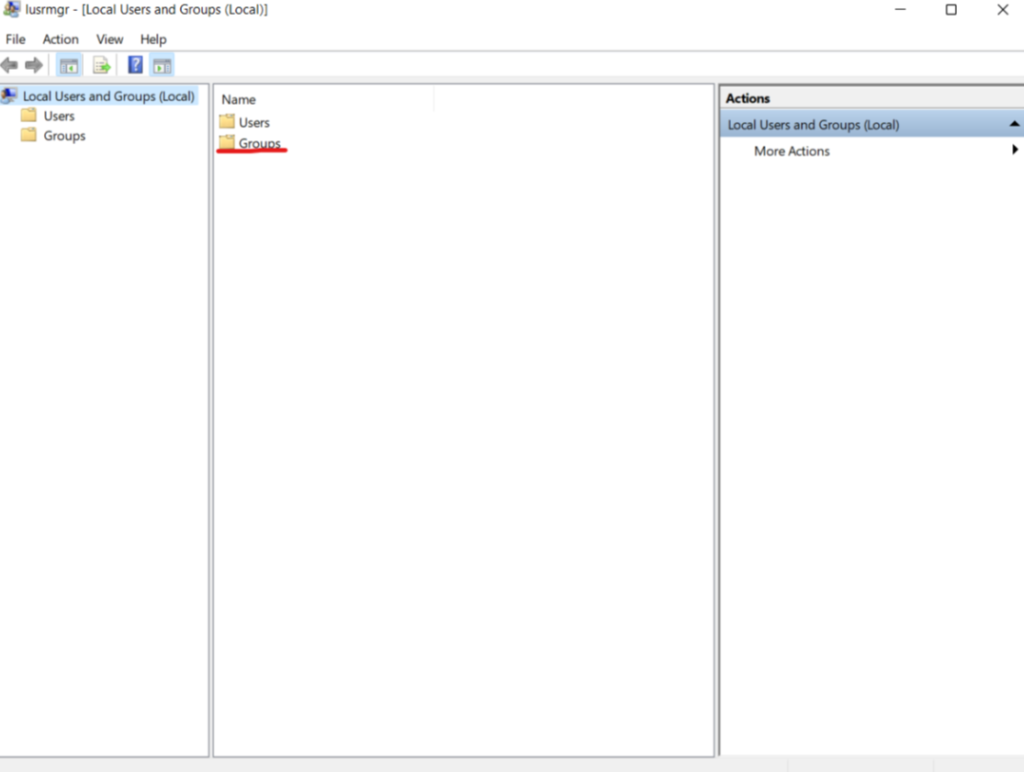
- Once within groups, click on “Administrators”.
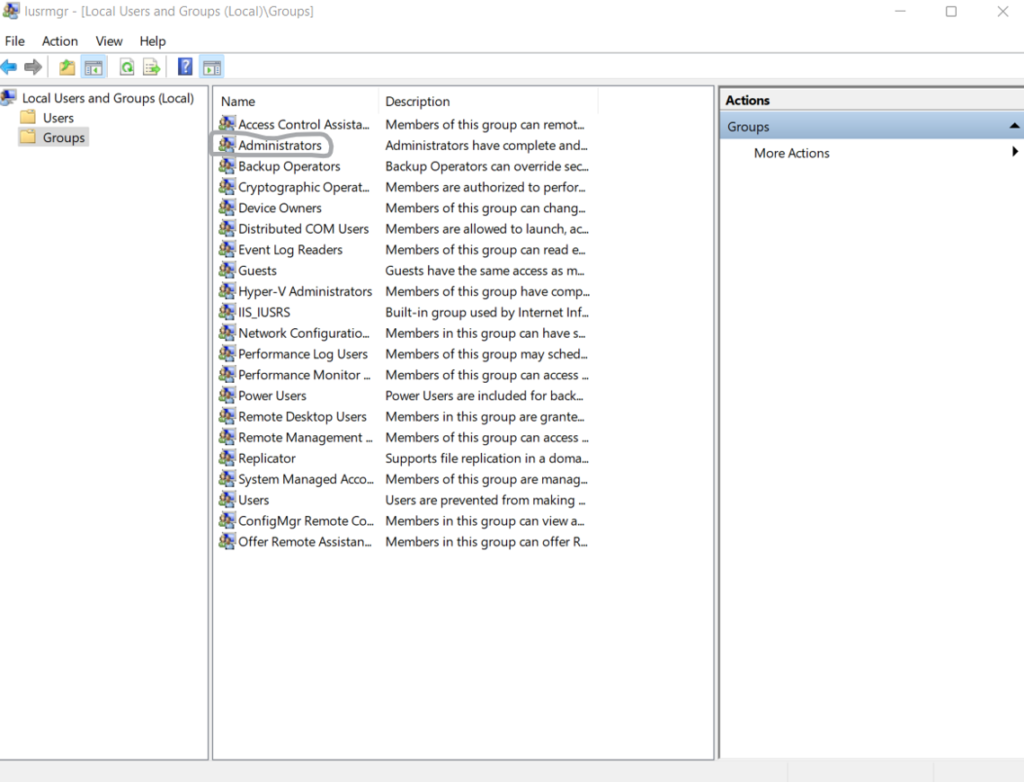
- After opening up this tab, you will see the following. Click on “Add”.
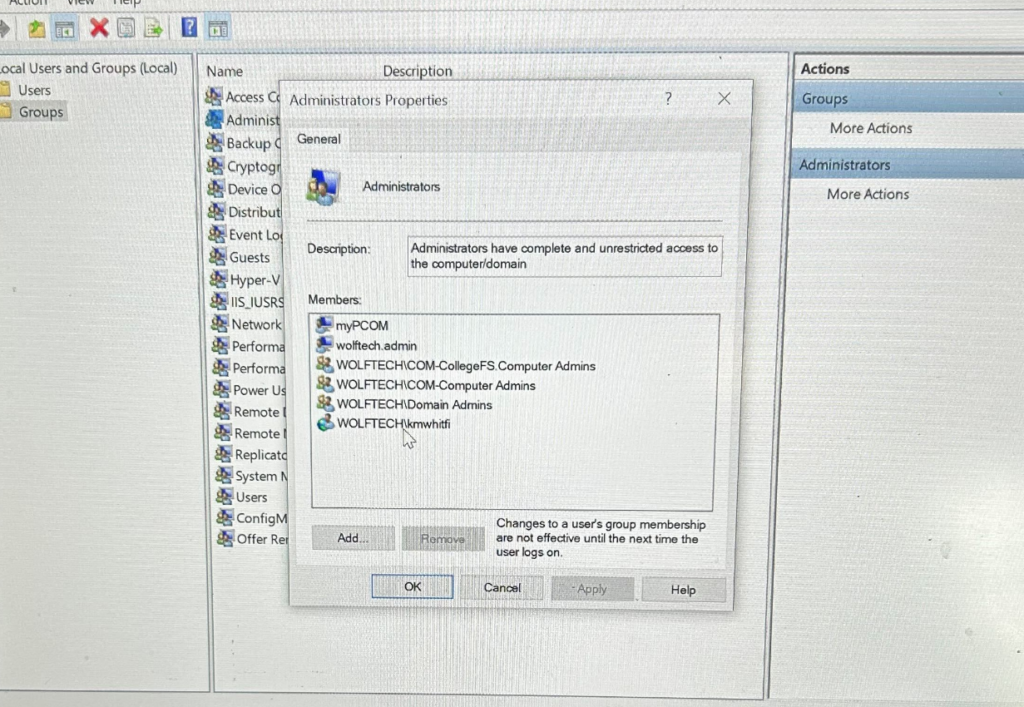
- Upon clicking on “Add”, you’ll need to have either the person’s full name, or preferably, the person’s Unity ID, as shown below. The best practice is to click on “Check Names” so that way, you know that you have the correct user.
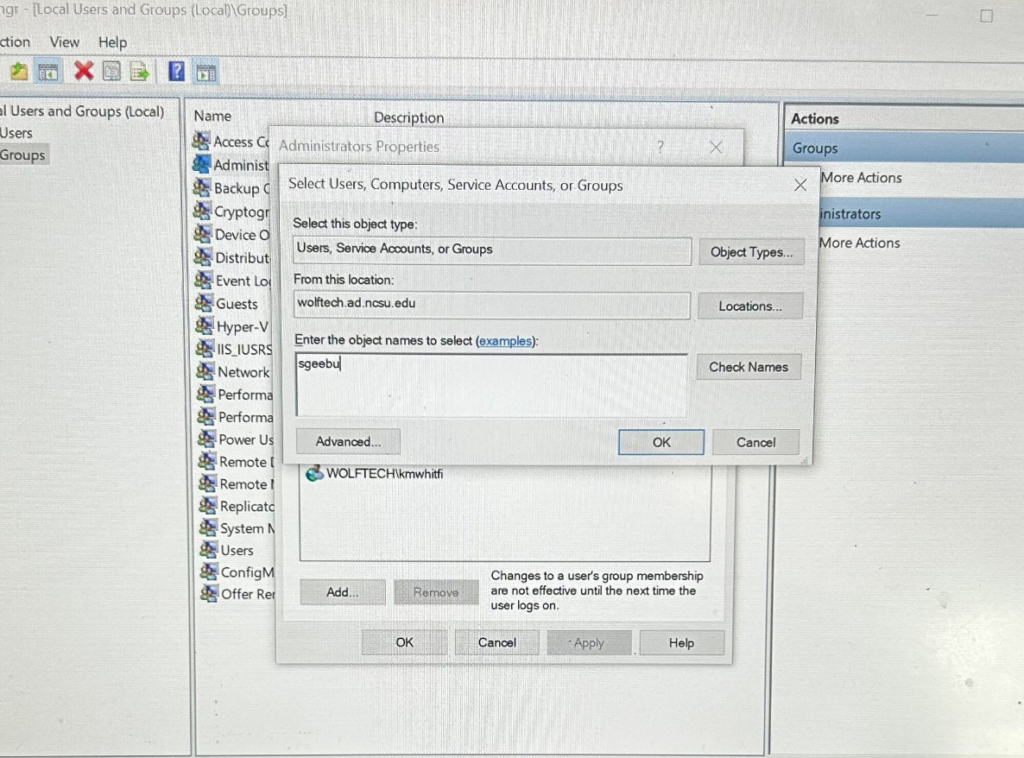
- Click “Ok” when you have the correct person.
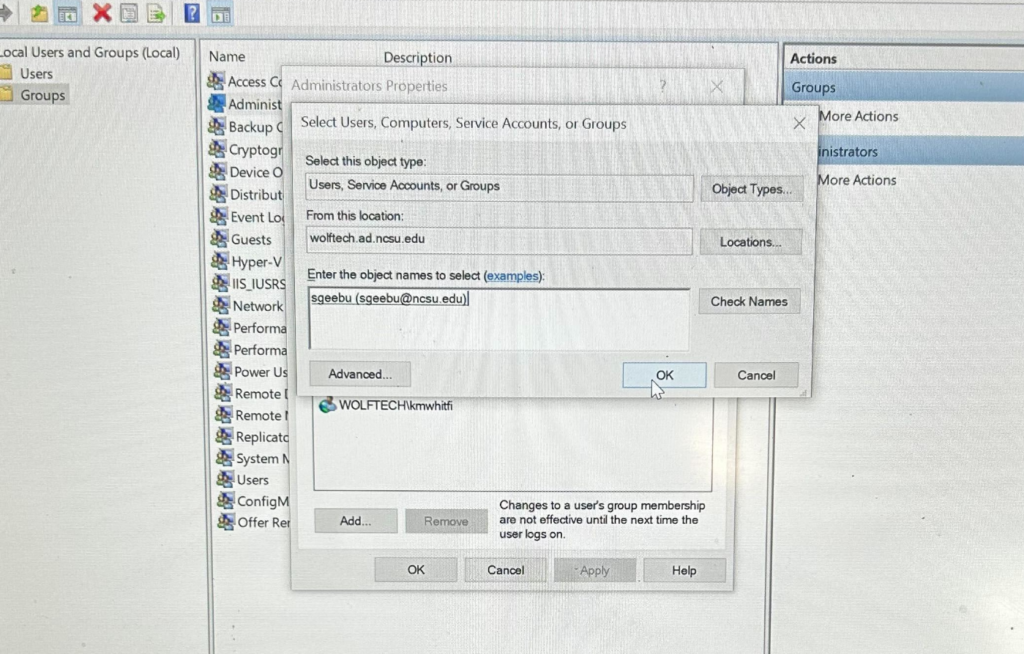
- You will then see the following screen after checking for “Administrators”.

This will make them a local admin on the machine.